Basic Editing Videos
Note: These videos were created based on the Ploud 4 software. As the current version is Ploud 6 there will be some differences in the examples in the tutorial and on the site.
Ploud Users
Learn the ins and outs of adding and maintaining users on your Ploud website such as see what the different roles mean, look at how to add and remove users, and reset user passwords.
Ploud Portlets
Learn what Portlets are, how to add or edit them, and how to turn portlet columns off to make your content column wider.
Menus and Pages
Menus and Pages Video Transcript
Learn how to use the Root Folder Contents and make navigation menus and pages.
Calendar and Events
Learn how to use the calendar on your website to create and edit events, and tell patrons when your library is closed for holidays.
News and RSS Feeds
How to create news items and set up what is called an RSS feed from a popular news source on Ploud websites.
Emergency Message
Emergency Message Video Transcript
Learn how to use the Emergency Message feature on your Ploud website.